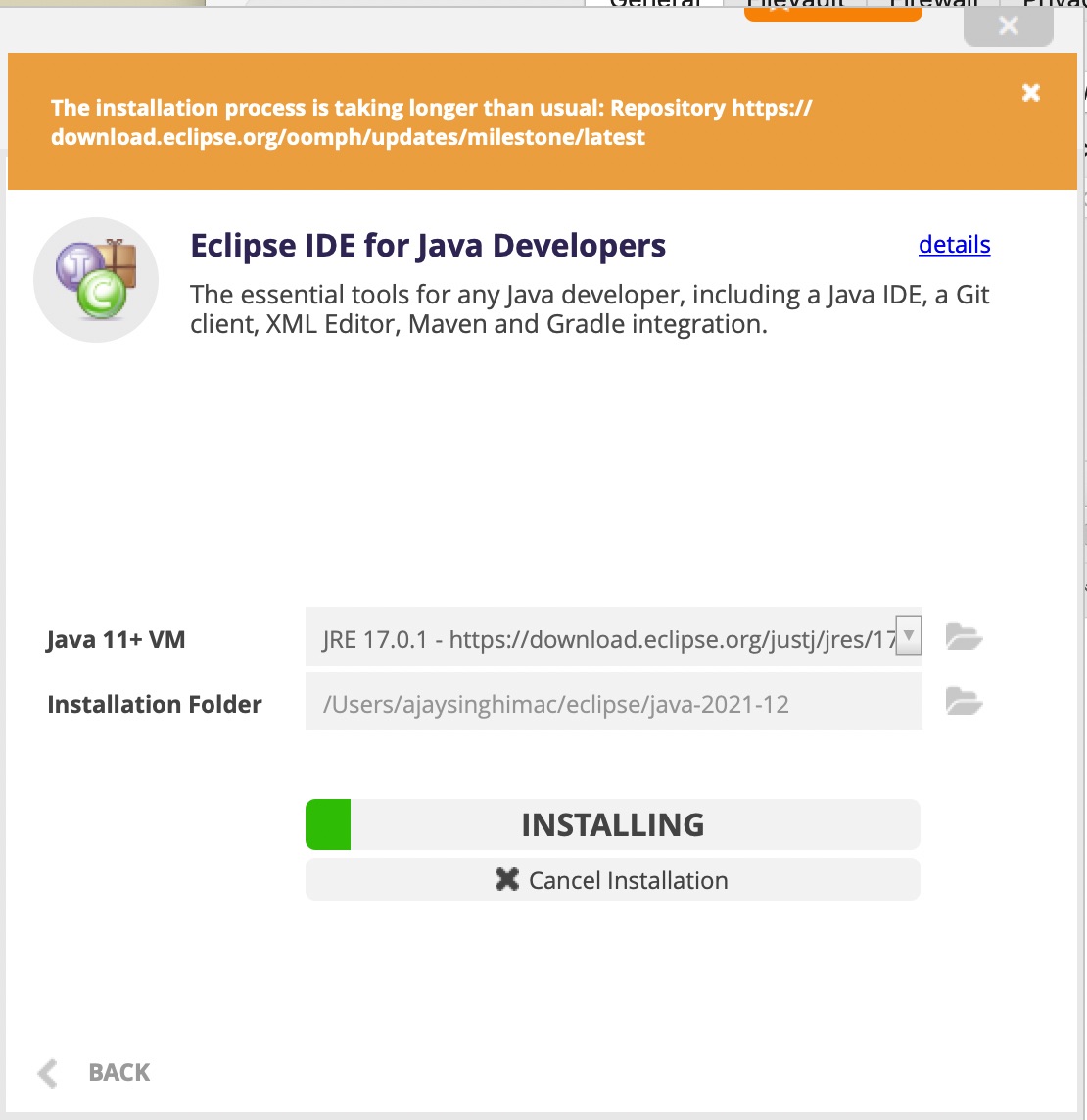Tag: MacOS
-
How To Fix MacOS ERR_EMPTY_RESPONSE
Find out how to fix ERR_EMPTY_RESPONSE on MacOS Google Chrome.
-
Safari Web Content High CPU And Memory Usage on MacOS [Solved]
Find out how to solve Safari Web Content High CPU & Memory Usage issue on macOS.
-
Why Is Eclipse So Fucking Slow?
Eclipse is so slow to install, update or to install a software. In this post I’ll try to find solution for these common problems.
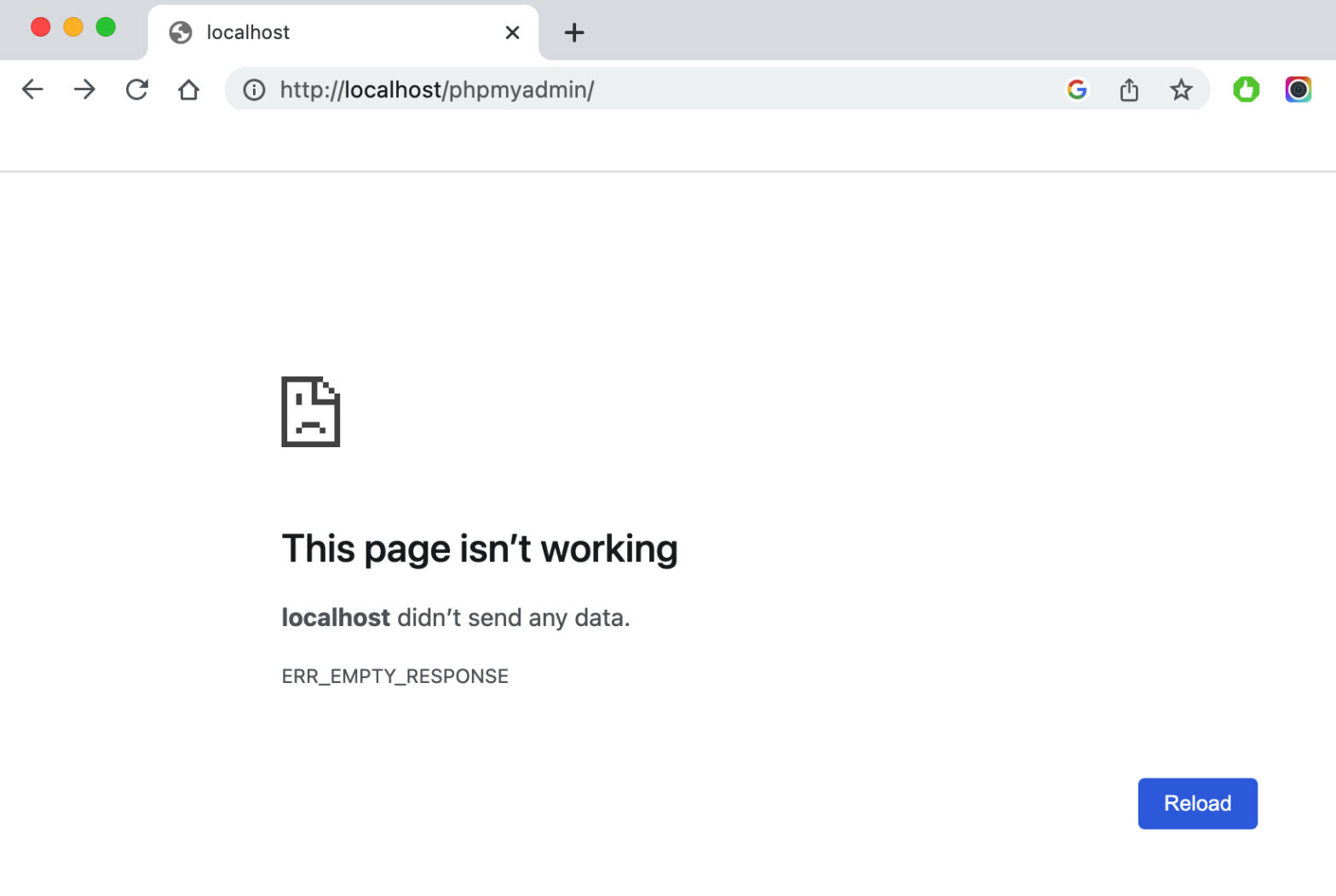
![Safari Web Content High CPU And Memory Usage on MacOS [Solved]](https://ajaytechie.com/wp-content/uploads/2021/12/Safari-Web-Content-High-CPU-Memory-1568x1034.jpg)