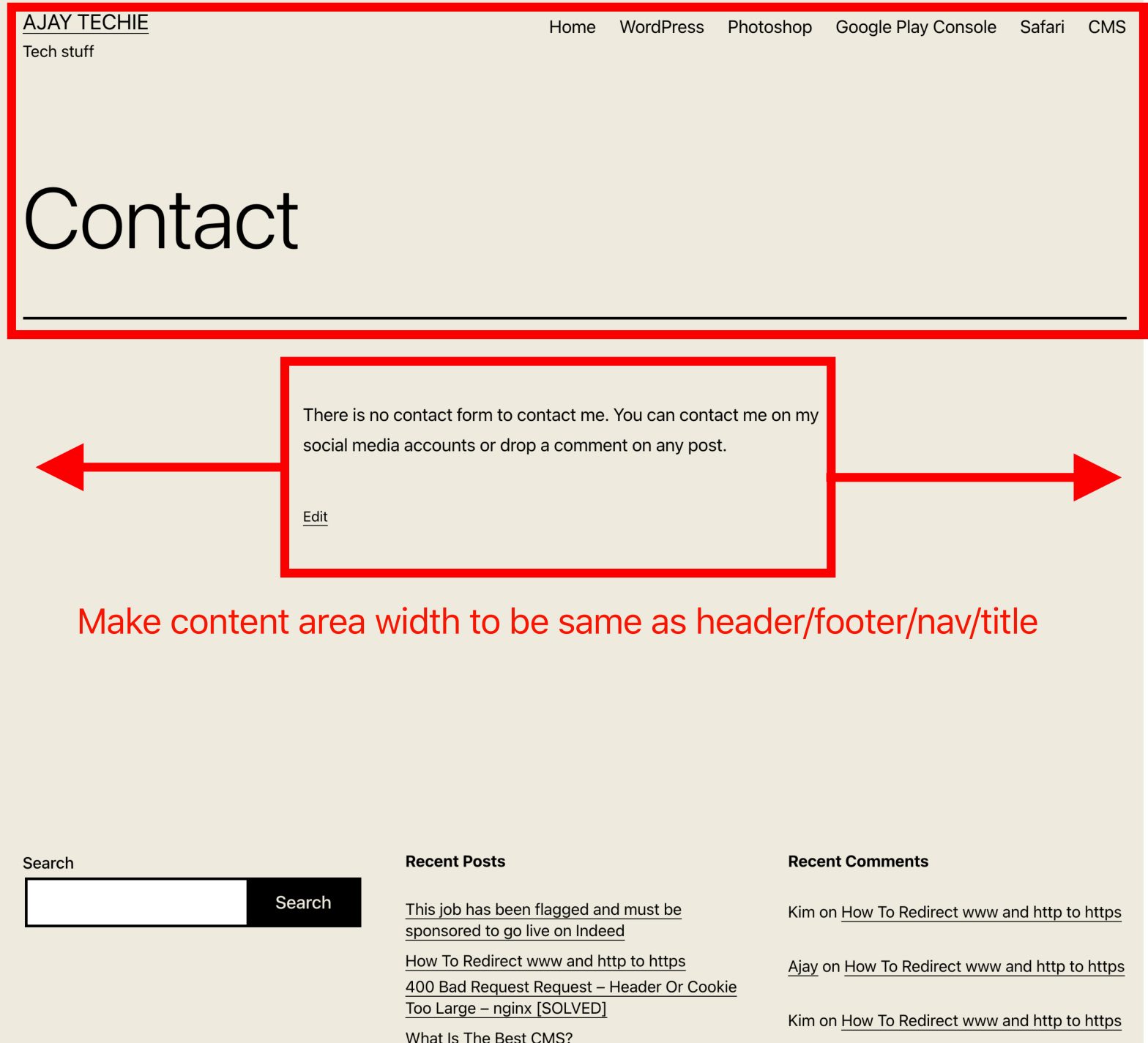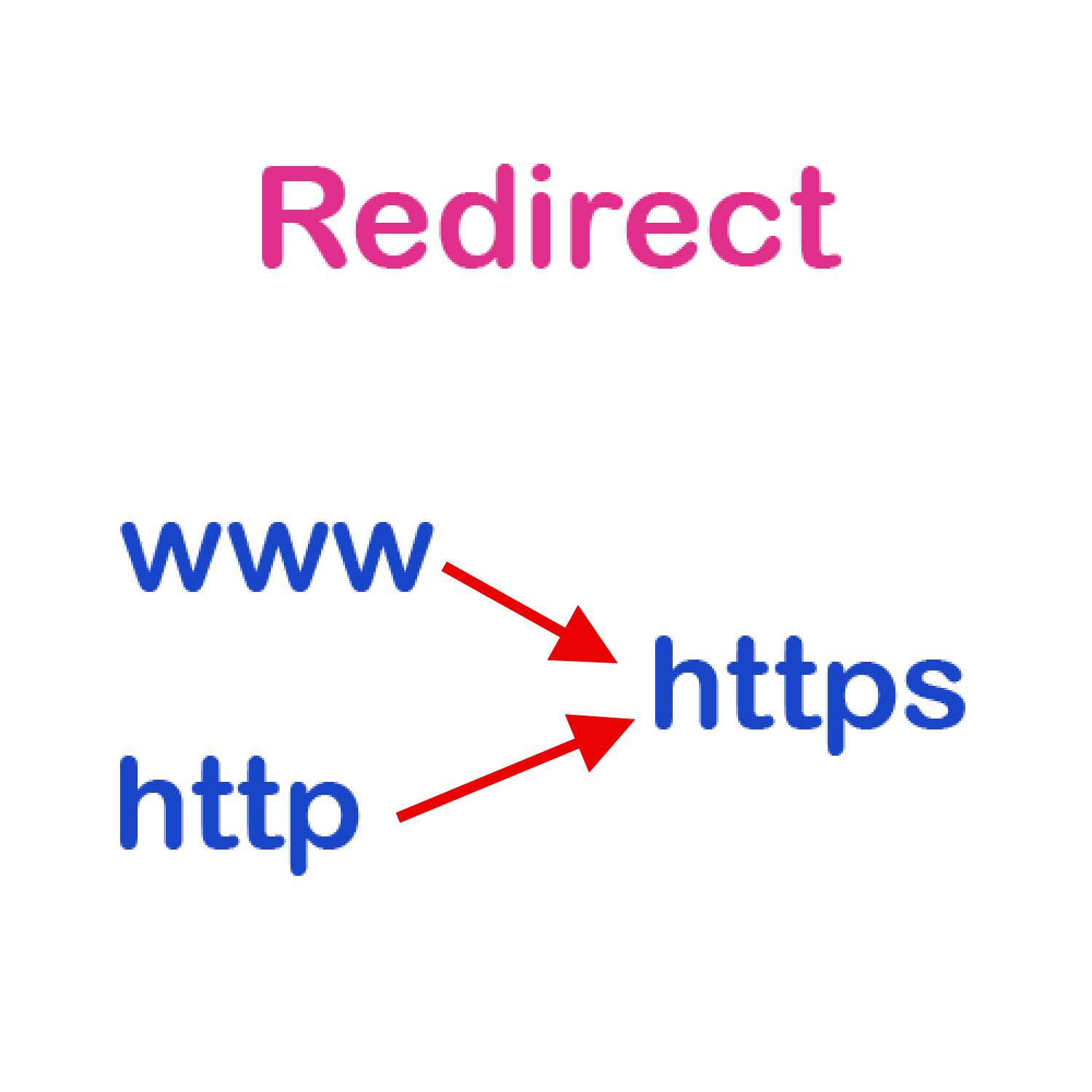Tag: WordPress
-
How To Change Width of Post Content Area In TWENTY TWENTY-ONE WordPress Theme
Simple instructions to change the width of post content area in 2021 theme.
-
How To Redirect www and http to https
How to redirect www and http to https on Linux & Apache.
-
What Is The Best CMS?
Looking for the best CMS? Read this article to enlighten yourself.
-
How To Install WordPress With One Line Of Code
Copy & Paste this one line of command to install WordPress instantly.