Since morning I’ve been hammering ChatGPT to write code for me. Looks like I stretched it too far and it finally gave up. First it started to slow down and came to grinding halt and then it showed following error message:
Project not found or insufficient permissions. Please verify the project exists, and ensure that your account has the necessary permissions and that there are no workplace restrictions preventing access.
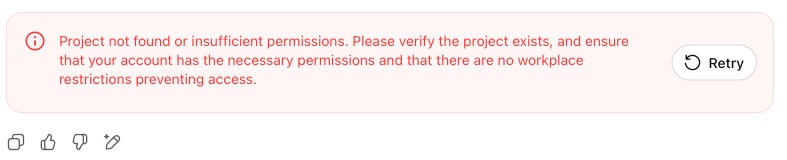
A quick Google search didn’t give any definite result but Google’s own AI spit out bullshit.
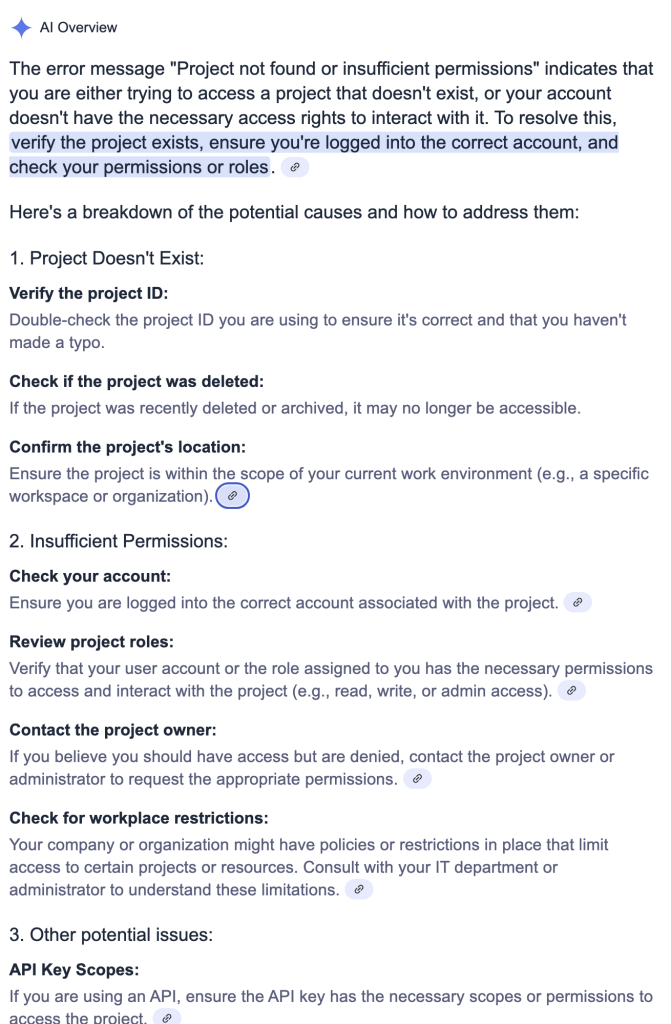
ChatGPT Status
Few folks said that it could be due to ChatGPT server is down, checking ChatGPT status on https://status.openai.com/ didn’t reveal any issues.
Retry
Clicking on retry didn’t fix this issue.
Reload page
Reloading page also didn’t fix the issue.
Go to home page
Visited https://chatgpt.com/ directly by typing this address in browser’s address bar. Bingo, it worked and ChatGPT page loads but all the project folders are missing?
How to bring back all projects?
So the problem has come down to projects not found which means all the project folders are missing. Did ChatGPT messed it up, is there any serious issue with ChatGPT or what is going on.
I’ve paid subscription so the free tier restrictions should not impact my account.
What’s Next?
Time for dinner, will take a break and come back to find a solution.
The Solution
While eyeballing ChatGPT interface I saw link to upgrade my subscription. A quick check revealed that my subscription has expired/cancelled. I had to purchase subscription again to get everything back to normal again. After subscription I can see all my folders.


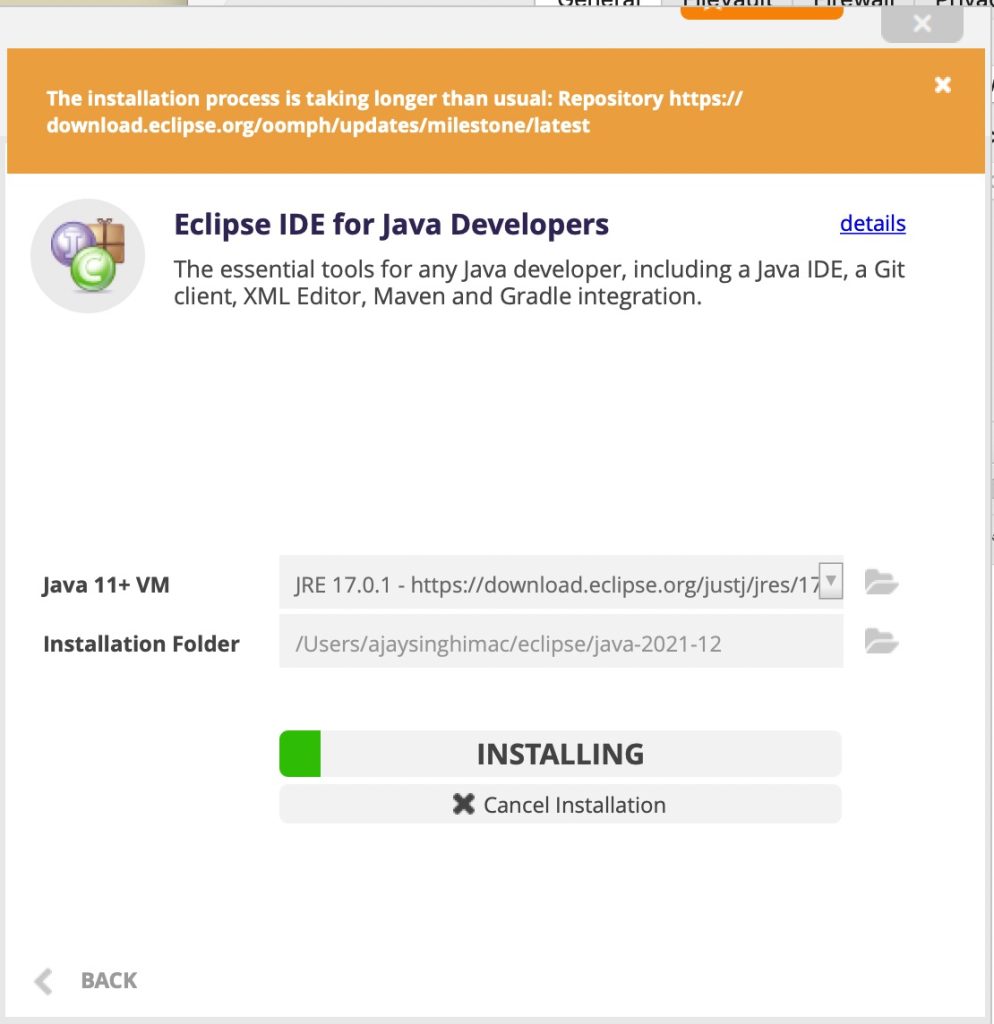
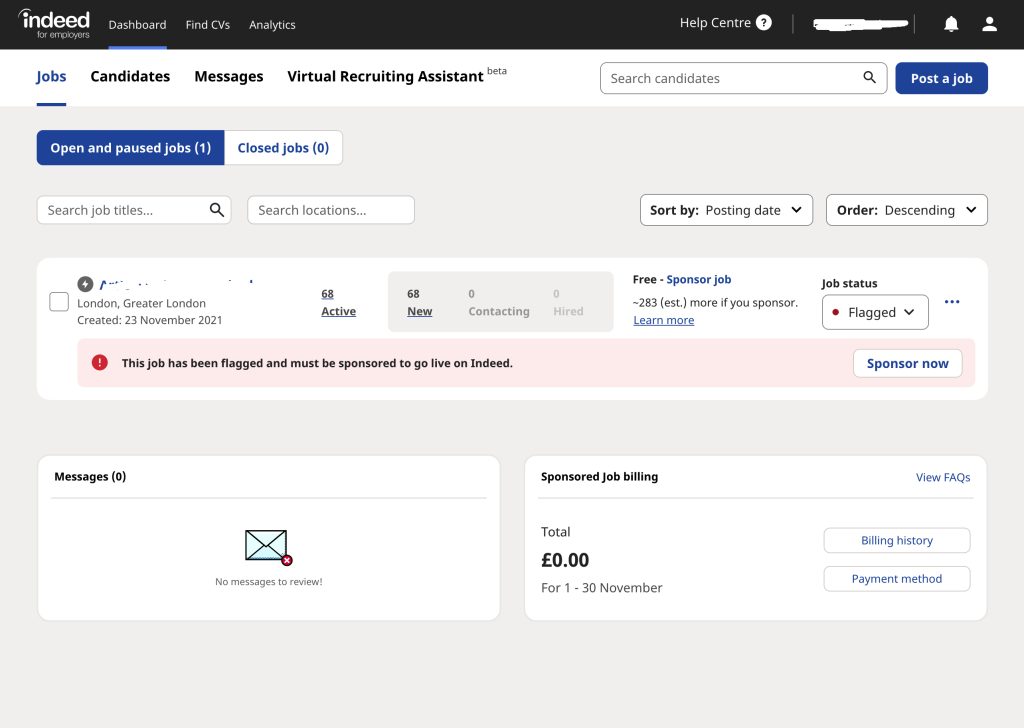

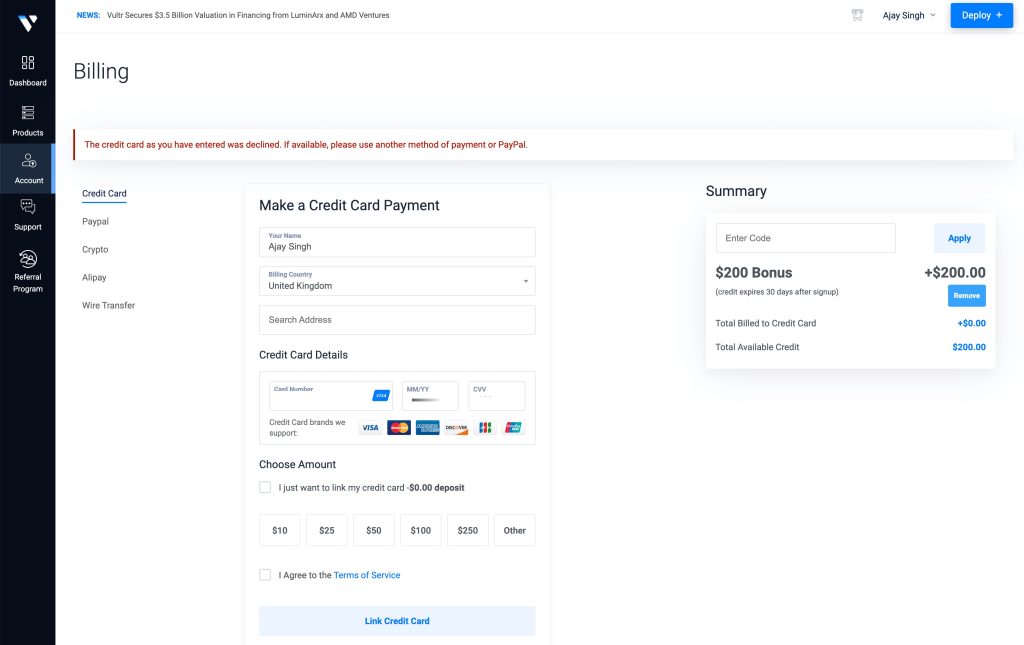
Leave a Reply