It’s a pretty simple solution to this problem but took me wee bit of time to figure it out which should have been straight forward. Thanks to complex maze of Google Play Console it’s not as straight forward unless you already know it.
Received following email/message from the Google.
Your Data safety form is available now
Earlier this year, we announced new policy requirements for the upcoming Data safety section in Google Play . With this feature, you’ll have a clear way to show your users how you keep their data safe and explain what data your app collects and why. Your Data safety form is ready for you to fill out. Go to App Content in your Google Play Console to get started. Timeline February: Users will see the Data safety section in Play store If your information is not approved, your section will say “No information available.” April: Deadline to have your privacy policy and Data Safety form approved. Without an approved section, your new app submission or app update may be rejected. There may also be additional enforcement actions in the future.
So in order to keep the men in Mountain View, California, United States happy I decided to update the data safety form. After updating I received another email:
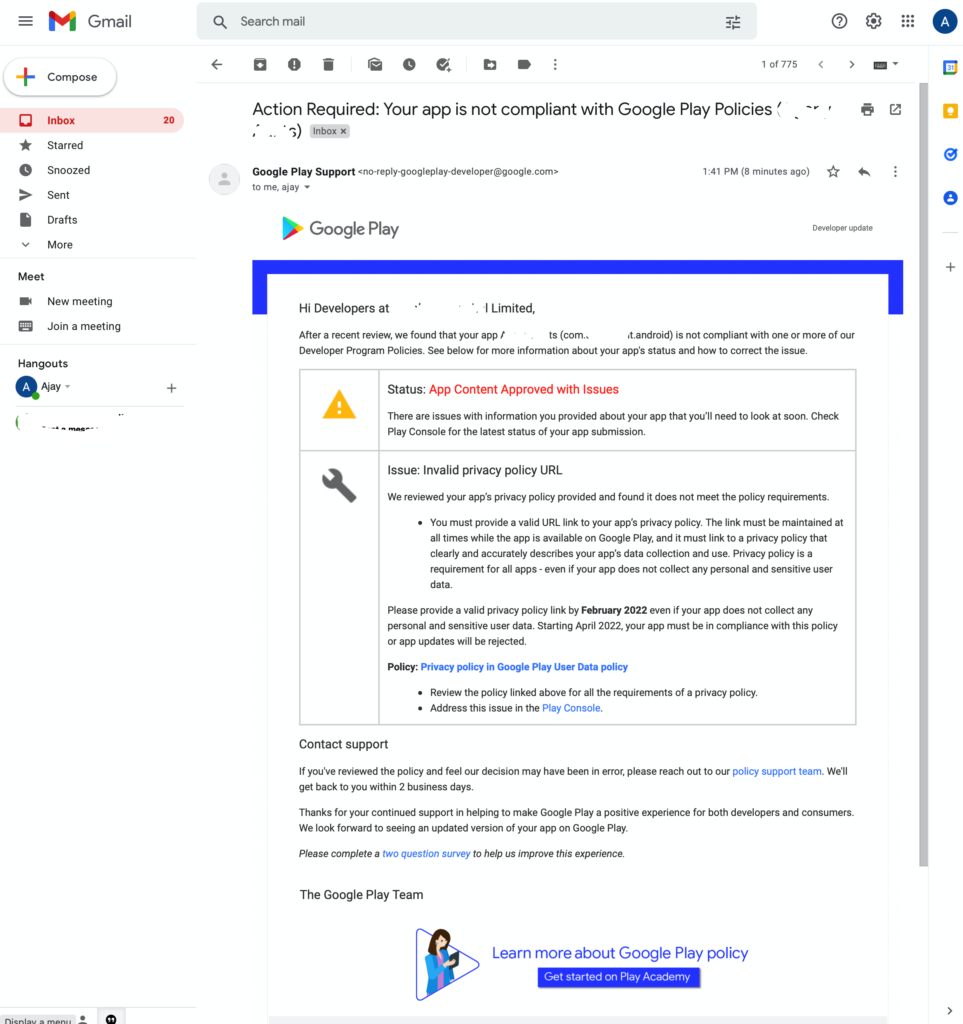
Looks like privacy url was incorrect. So begins the journey to find out where the privacy url is.
I thought it will be easily accessible from main store listing as that’s the place where it used to be? I don’t remember though. On Apple App store it’s the main store listing page where you can specify the privacy URL.
After wasting a lot of time I finally manage to figure out the location of privacy URL field.
The Solution
Go to Google Play Console and select the app for which you would like to specify privacy URL. Scroll down to the bottom and you will see Policy menu. Click on App Content menu.
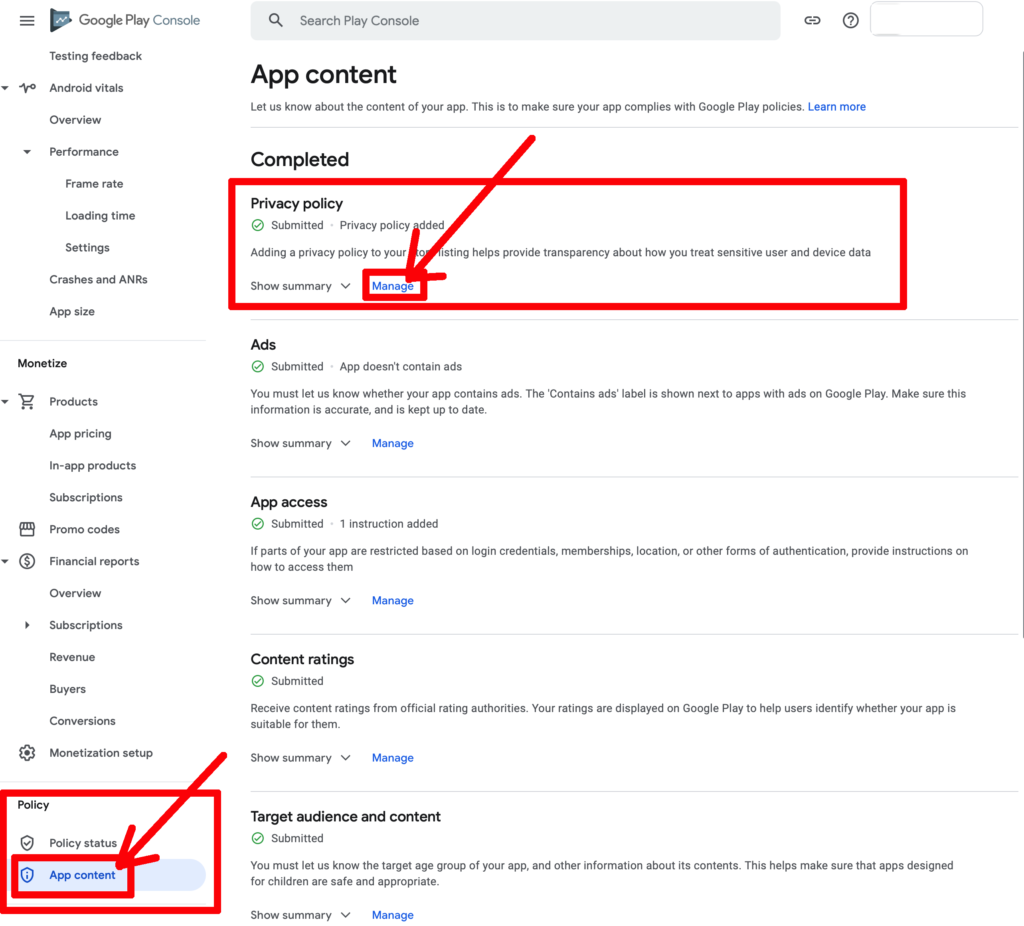
On the App Content page, click on Manage link.
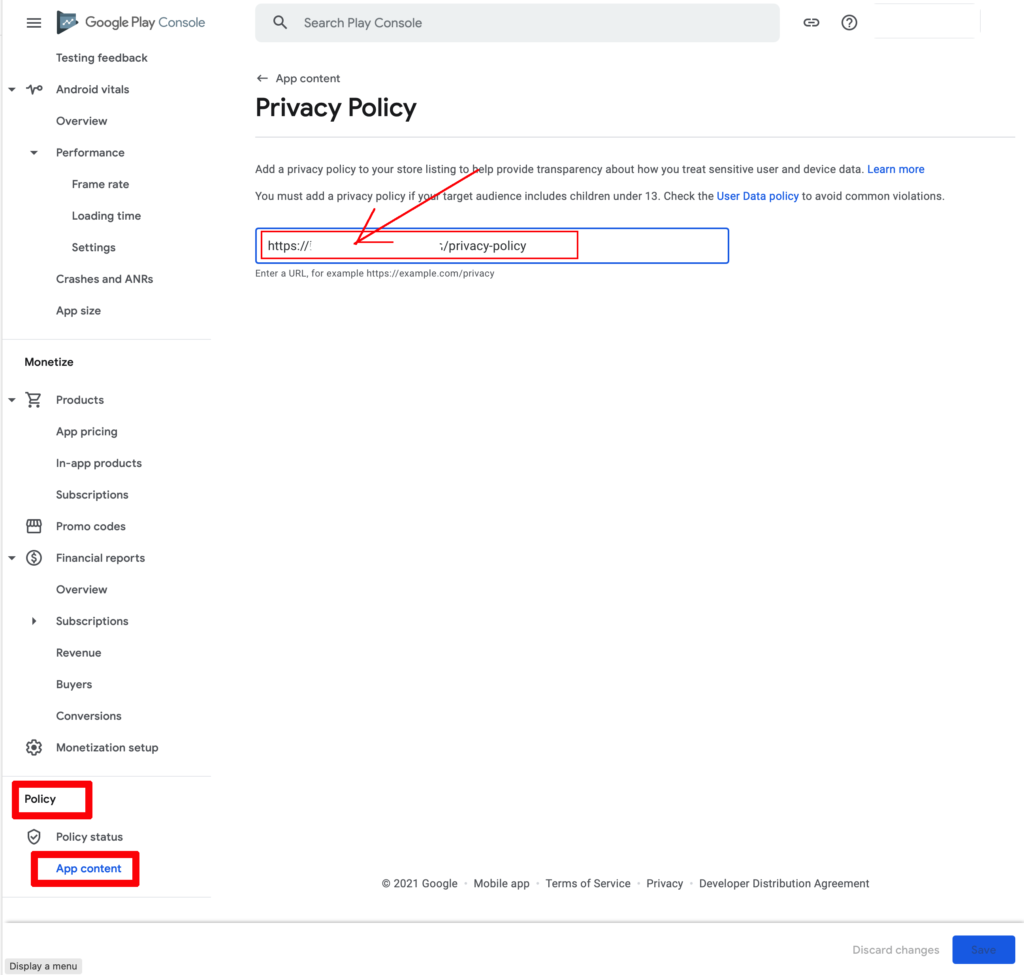
Here you will find Privacy policy URL. Enter the correct URL here and click on Save from the bottom and you are done.
Few minutes after saving, you will get a nice email from the HQ telling you that your app update is live.
Don’t forget to leave comment with any suggestions or any question. I’m here to help!


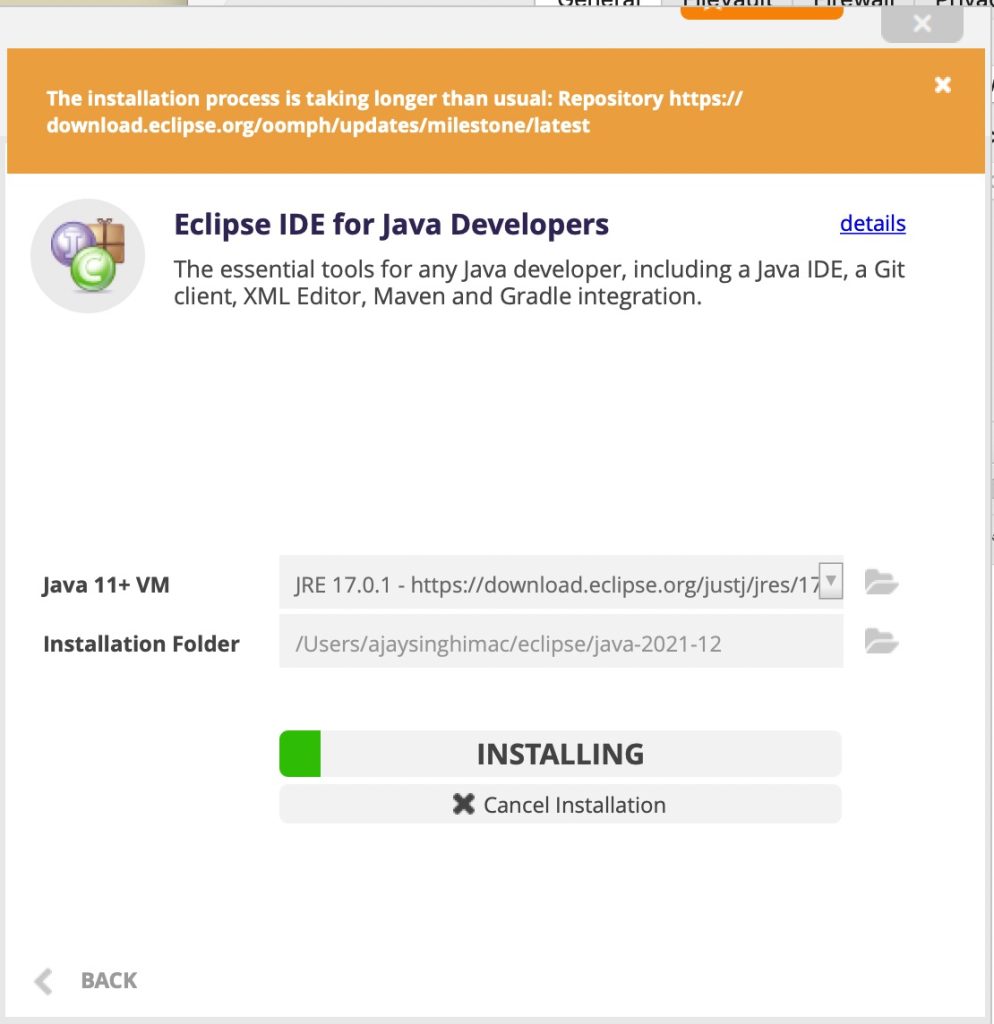
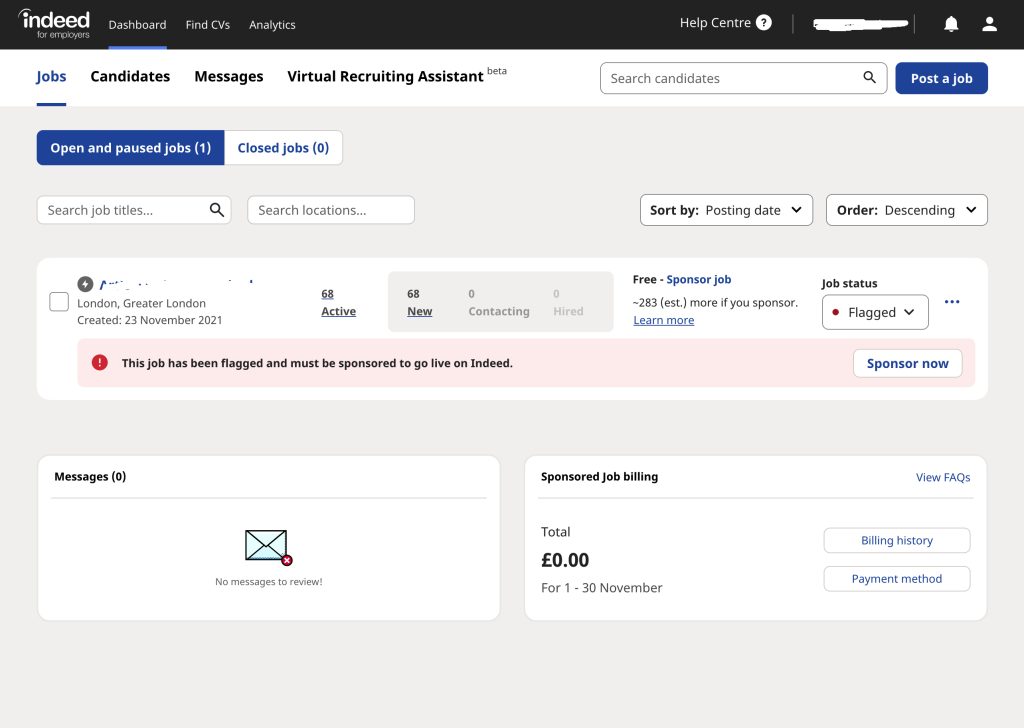

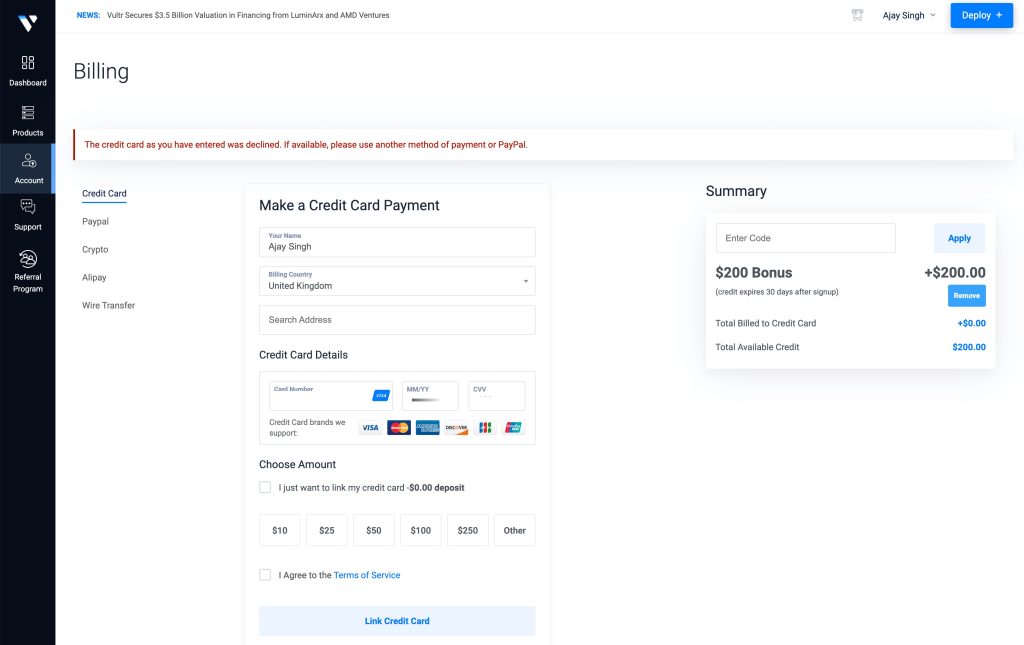
Leave a Reply