Instagram is a mobile app and it is not built for computer devices such as desktop PC, Laptops, Macbooks and iMacs. This is a pitty because when I build any mobile app I always build web app too. Not having a web app for a mobile app just doesn’t make any sense at all. When I’m working on computer I prefer to use all mobile apps from the computer if their desktop PC version is available. Desktop PCs are also more productive specially for people like me who are developers.
The good news is that we can add posts on Instagram from desktop PC browsers including safari. To post on Instagram from Safari web browser follow these instructions. These instructions are for MacOS. If you are using Windows then you can follow same steps.
From Safari menu click on Preference and then on Advance tab.
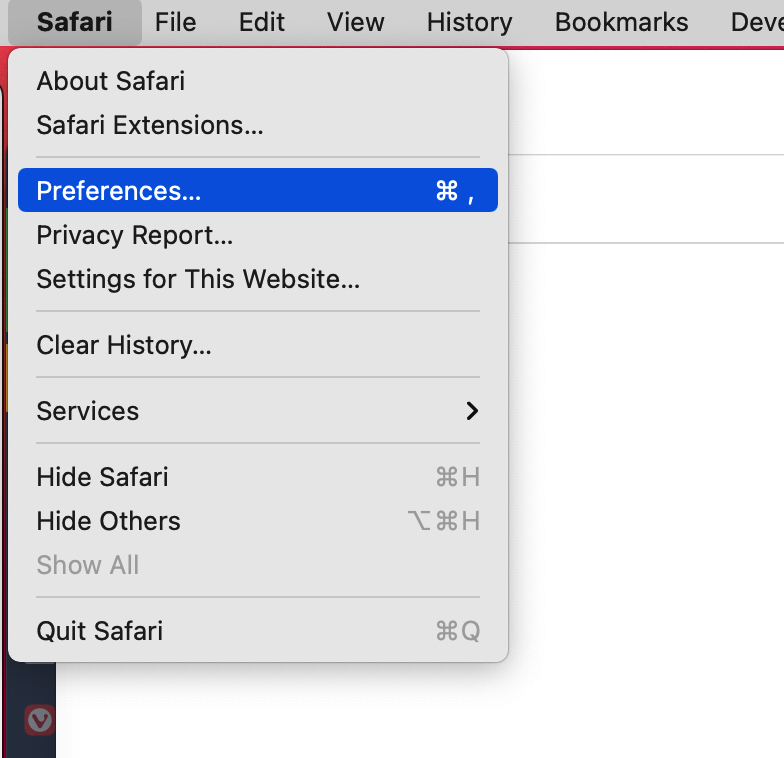
On Advance Tab check the option Show Develop menu in menu bar.
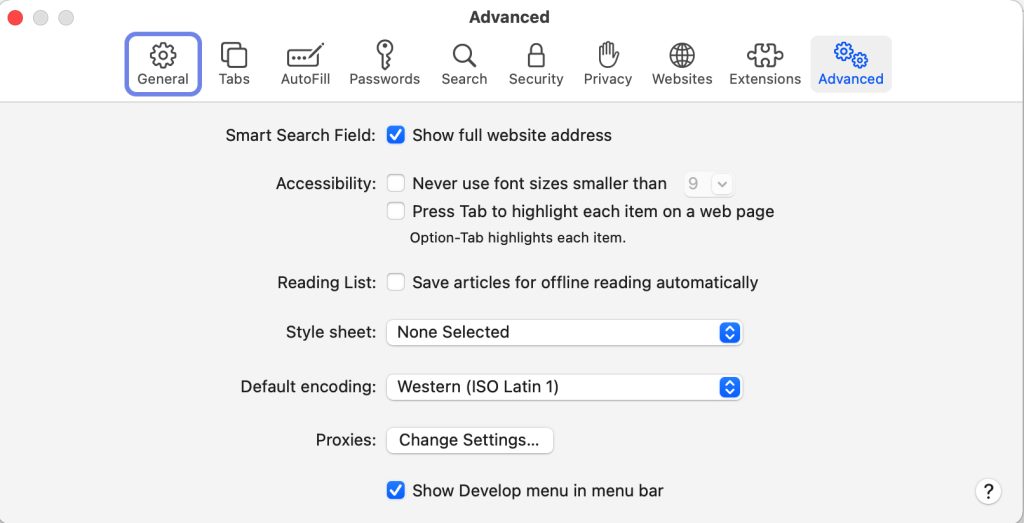
Once this option is checked, you will see Develop menu. From Develop menu select the appropriate mobile user agent.
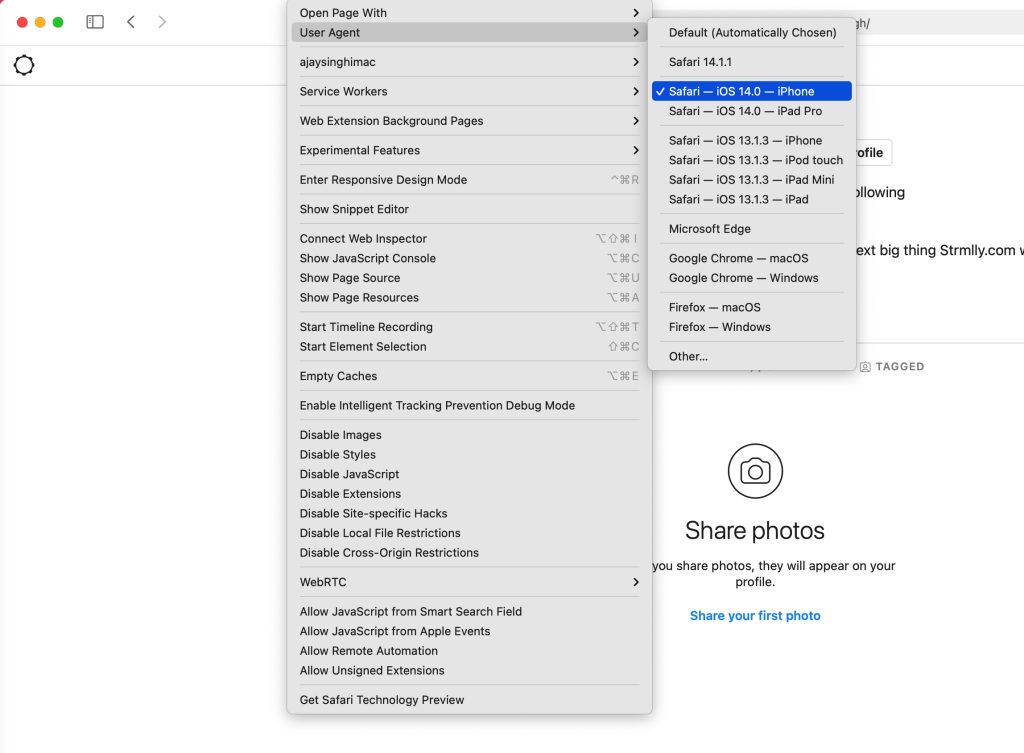
One this option is selected safari browser will show mobile view. Go to instagram and you will see a familiar mobile app menus. Check the bottom tabs. Click on + icon to post on Instagram.
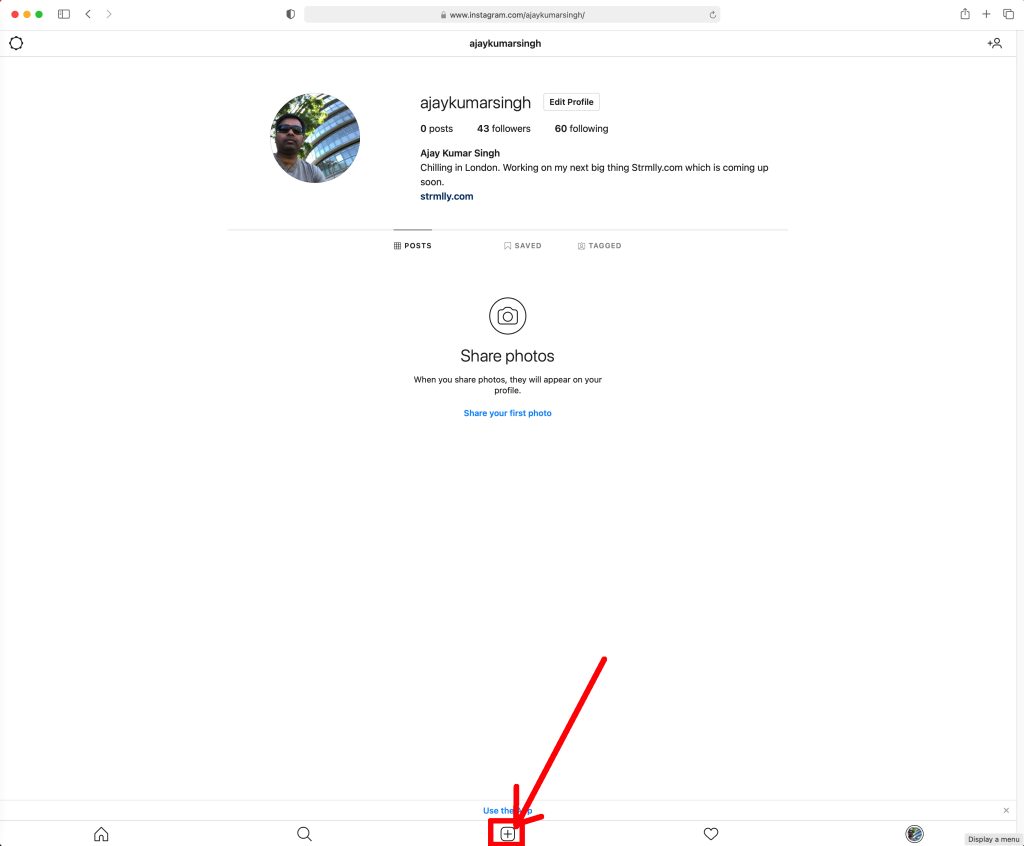
Don’t forget to change user agent to Default when you are done.


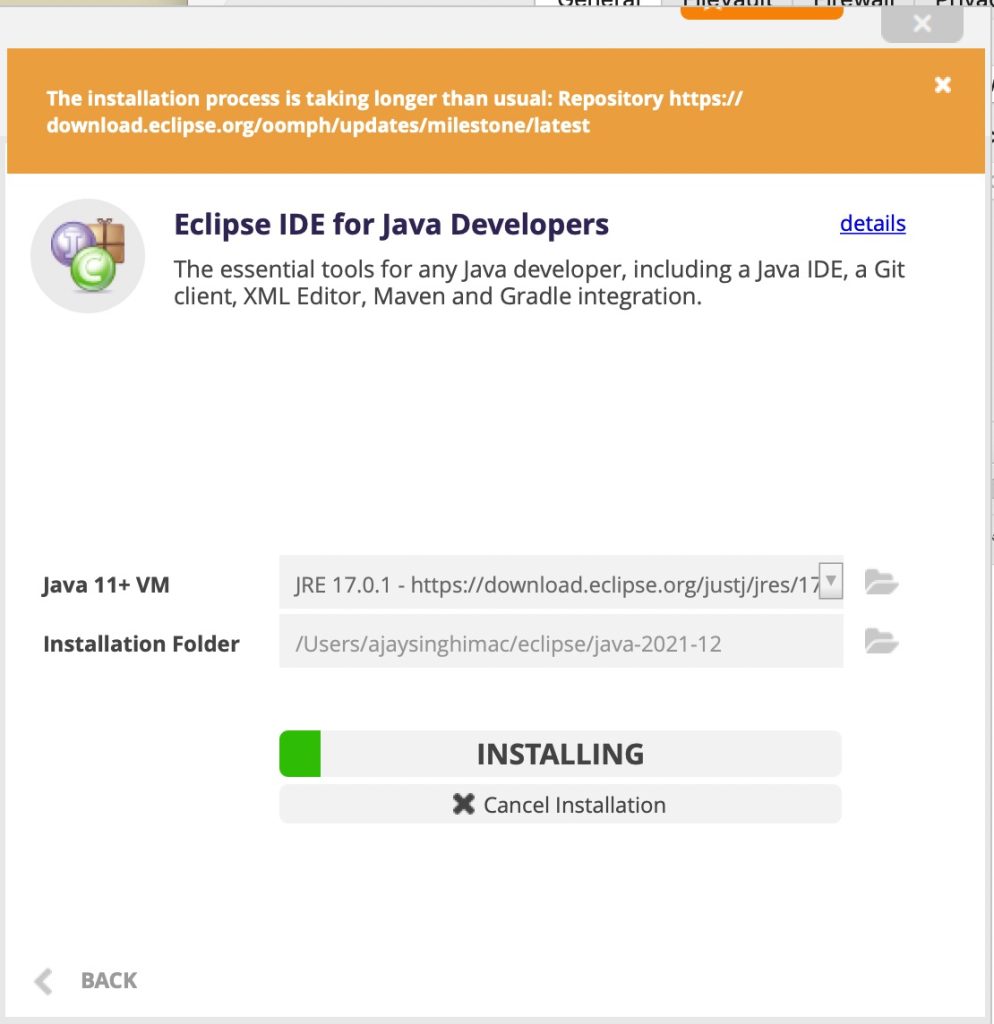
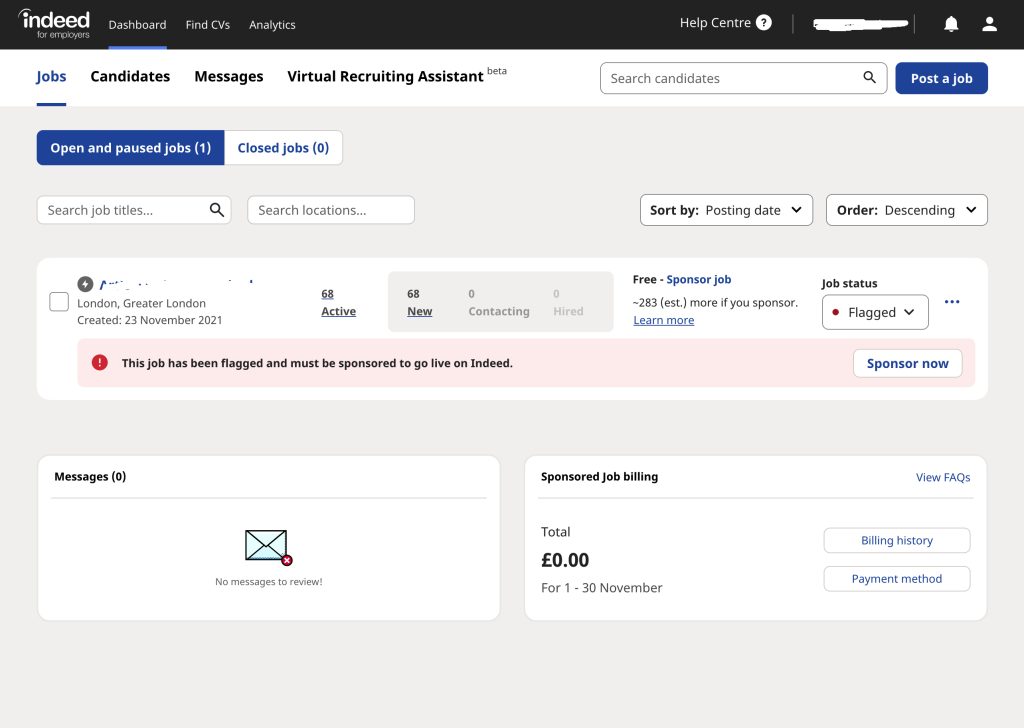

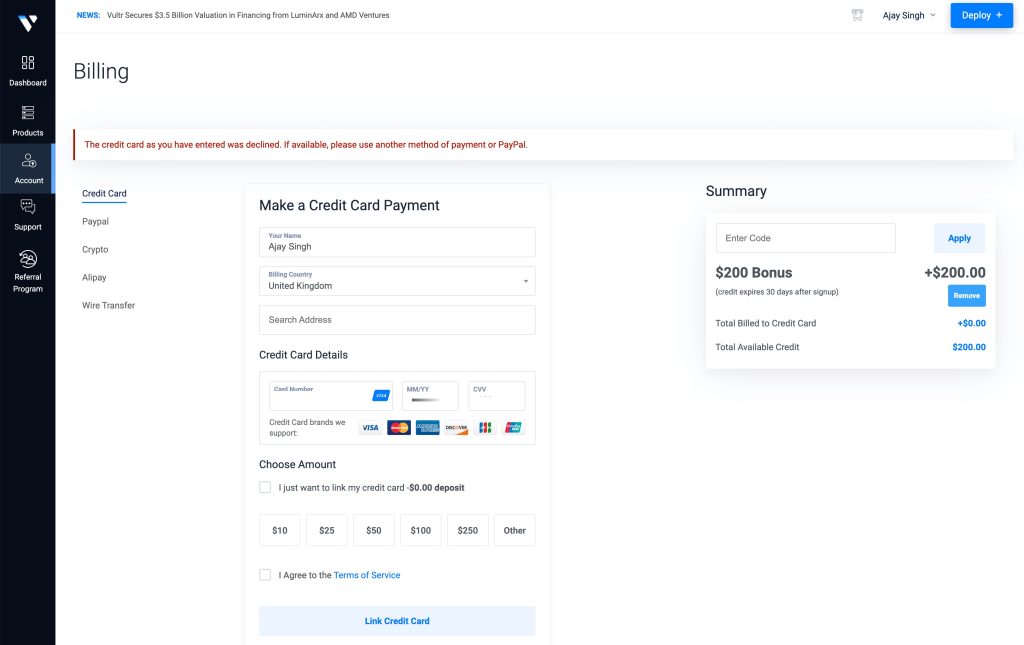
Leave a Reply