From File menu click on Open Recent and then click on Clear Recent File List to clear recent file list from Photoshop.
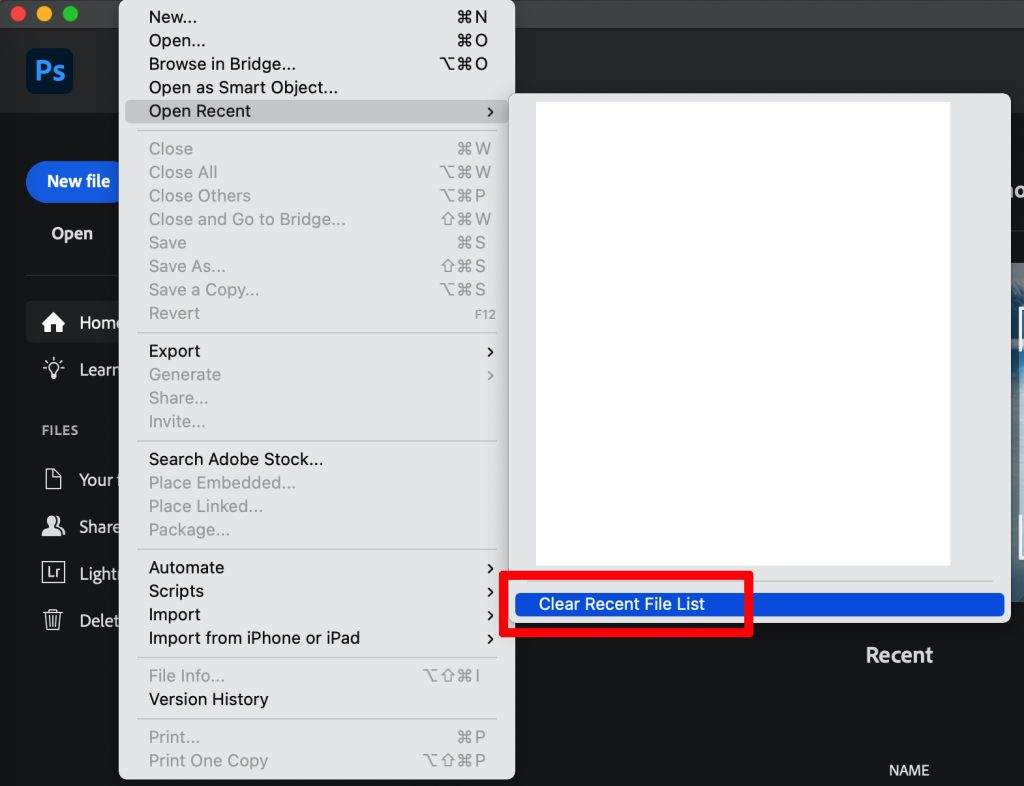
From File menu click on Open Recent and then click on Clear Recent File List to clear recent file list from Photoshop.
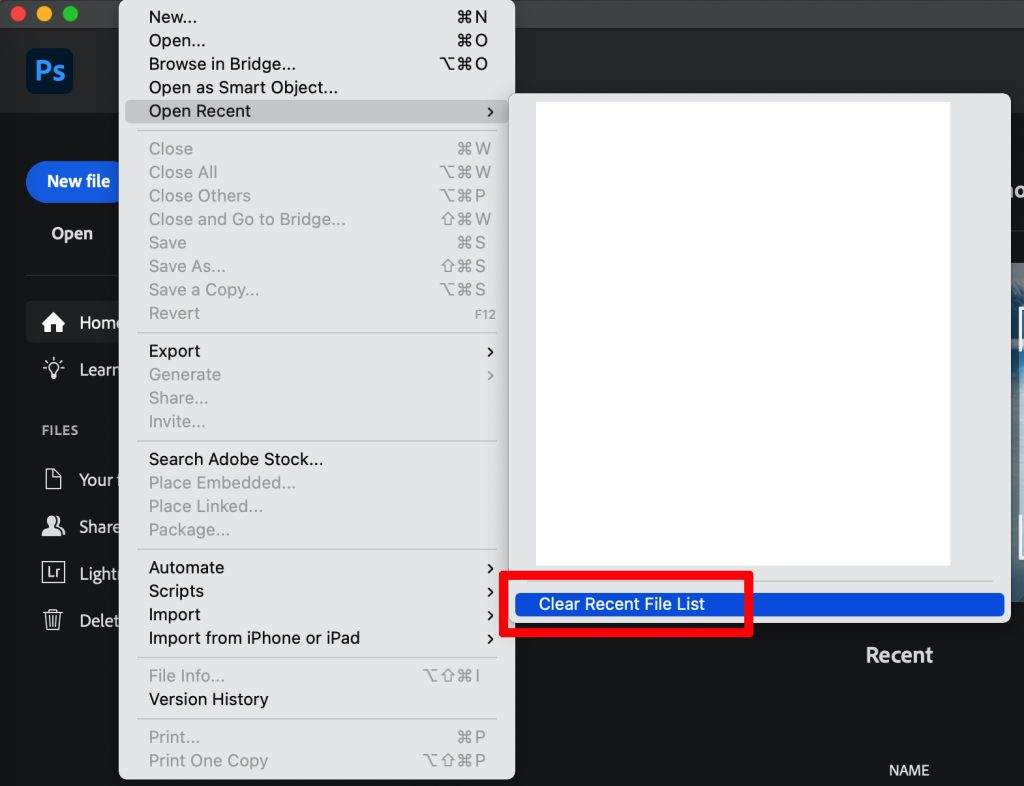
Super helpful

May be they should make it better so that it stops pissing me off. ChatGPT is fucking dumb, it suffer…
May be you should stop swearing at ChatGPT.
thnks for share
Oh dear, looks like a total mess. Try again after a day or two or contact them. Vultr is total…
I’ve verified my email, but I’m still facing this issue despite trying multiple times.
Leave a Reply