
There are two ways to install WordPress. First is to download zip file, upload on your web host and unzip files. It’s messy and unproductive.
The second method and most productive way to install WordPress is via command line. Most of people again use few commands to install WordPress.
Here is what genius techies like us do, run one line of command and install WordPress.
Login to your web host and go to the root folder of domain where you want to install WordPress.
Copy and paste following command line and viola, your WordPress is installed.
wget http://wordpress.org/latest.tar.gz; tar xfz latest.tar.gz; mv wordpress/* ./; rm -rf ./wordpress/; rm -f latest.tar.gzAdd Alias to the above command
If you have a web host such as a dedicated host and wish to install many WordPress sites then you can add above command line as alias in your bash profile.
vi ~/.bashrc
Copy and paste following line
alias installwp='wget http://wordpress.org/latest.tar.gz; tar xfz latest.tar.gz; mv wordpress/* ./; rm -rf ./wordpress/; rm -f latest.tar.gz'
Save file and run following command
source ./.bashrc
Next time you want to install a WordPress on a domain then go to the home directory (www) of that domain and run following command
installwp


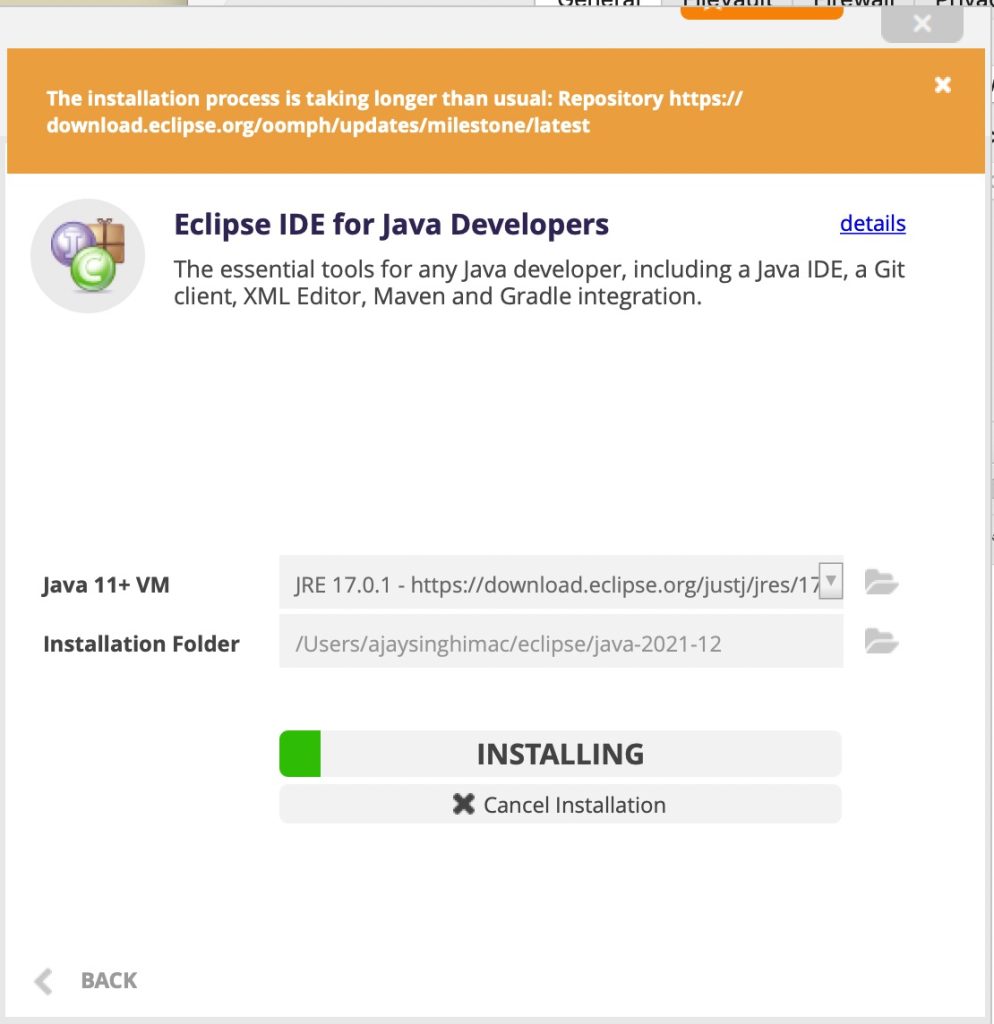
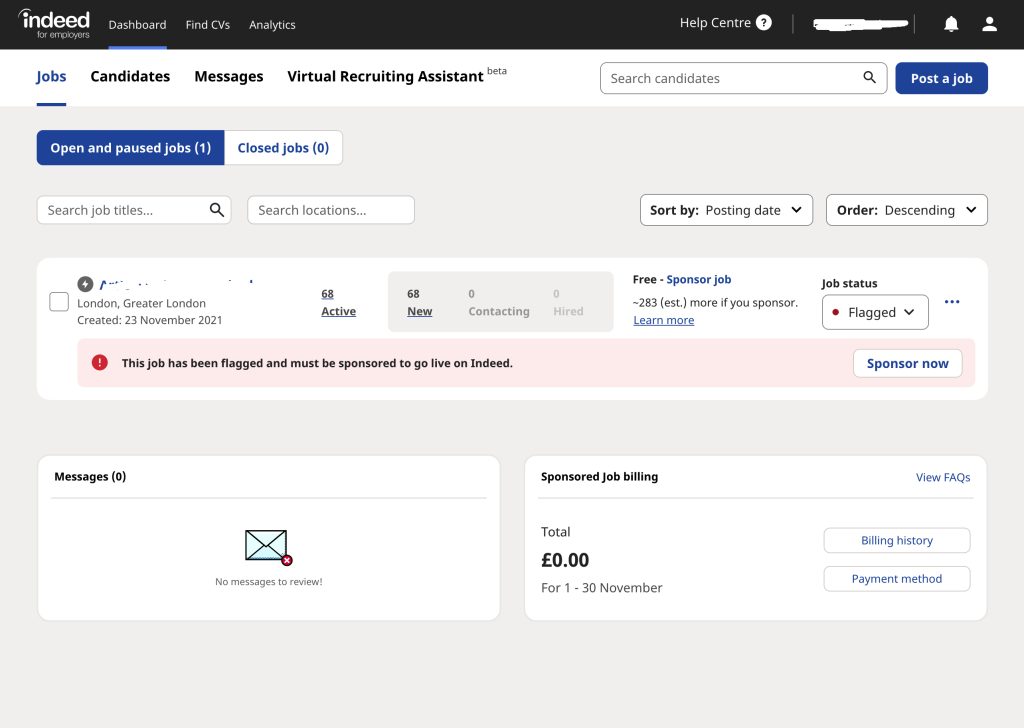
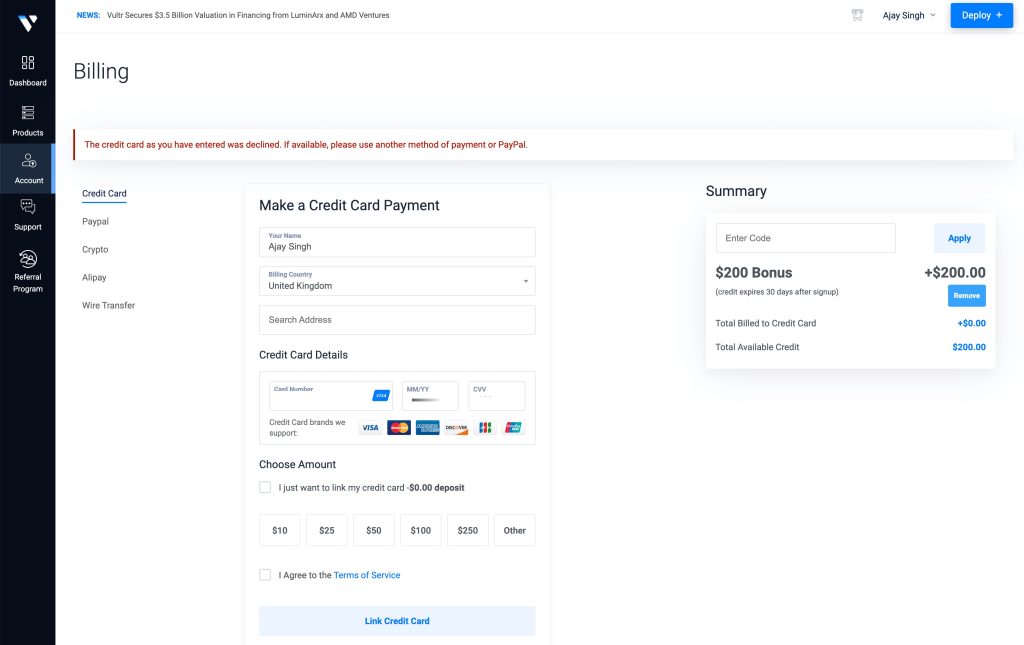
Leave a Reply to Manjunath Cancel reply